OVA Deployment failures with vSphere 6.5
OVA Deployment issues with vSphere 6.5
Ran into this lovely little problem when I was attempting to deploy an OVA file to my lab using the WebConsole. This happened both with Chrome and MS Edge:
Now, I know what you're thinking: "Did you follow the link? Did you install the certificates?" The answer is "YES!". Installed the certificates from the vCenter host and even one of the ESXi hosts. Even closed and re-opened my browser windows as well as rebooting the vCenter host.
No Joy!
After searching for various combinations of errors I finally stumbled upon the vSphere 6.5 Release notes:
http://pubs.vmware.com/Release_Notes/en/vsphere/65/vsphere-esxi-vcenter-server-65-release-notes.html
Digging through this I came across these two messages:
====================================================================
Deploying an OVF or OVA template from a local file with delta disks in the vSphere Web Client might fail
When you deploy an OVF template or OVA template containing delta disks (ovf:parentRef in the OVF file), the operation might fail or stall during the process.
When you deploy an OVF template or OVA template containing delta disks (ovf:parentRef in the OVF file), the operation might fail or stall during the process.
--- AND ---
Uploading files using Content Library, Datastore, and OVF/OVA Deployment might fail
If you attempt to upload a file using Content Library, Datastore upload, or OVA/OVF Deployment in the vSphere Web Client, the operation might fail with the error:
If you attempt to upload a file using Content Library, Datastore upload, or OVA/OVF Deployment in the vSphere Web Client, the operation might fail with the error:
The operation failed for an undetermined reason.
The failure occurs because certificates are not trusted. If the URL being processed for the file upload operation is not already trusted, then the upload fails.
====================================================================
Neither really matches my problem, but I figure, what the heck, I'll try the workaround listed which was to upload the file to a web server and point the deployment wizard at this.
Low and behold, it seems to be working!
So if vCenter ever decides to go sideways when deploying an OVA/OVF throwing errors about certificates, try a web server. It may just be this same weird error.
Charles
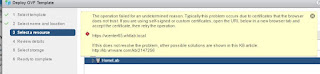
Comments
Post a Comment