Setting up a lab while conserving electricity using DPM
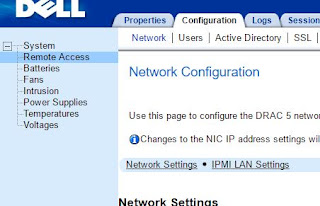
If you're like me and planning on using multiple physical hosts for your VMware home lab and yet want to conserve power and are lucky enough to have enterprise level hardware, VMware Dynamic Power Management (DPM) is probably your answer. You will need a bit of prep work to get this going, but once done, your lab will dynamically spin up and power down your physical nodes as needed. Assumptions: 1) You are using some form of server that has a baseboard management controller, also known as a BMC (such as Dell DRAC or HP iLO - DRAC in this example) 2) You are using vCenter to manage your lab Setup: 1) First you will have to ensure that your DRAC is configured to have IPMI enabled over the LAN ( Intelligent Platform Management Interface - see wiki if interested). You can do this by logging into your DRAC, selecting "Remote Access" then the "Configuration" tab, and towards the bottom you will find "Enable IPMI Over LAN". Ensure that is c